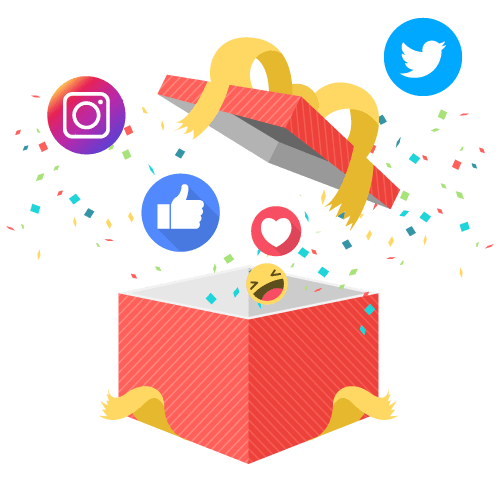Voice distorter : how it works
You’d like to prank someone, but you don’t really know how to use a voice distorter…
Here are a few information to help you getting started with the Allogag voice distorter!
Here are a few information to help you getting started with the Allogag voice distorter!
How to use the app?
This app is available both on Android and iOS devices.
Steps to use the app
- Use the slider to choose the voice distortion
– Slide on the left to get a lower and lower voice
– Slide on the right to get a higher and higher voice - Then press the red microphone icon to record your voice
- Speak loud and clear! When done, press again the red button to stop recording. The app will automatically replay your voice with the distortion effect.
- Enter the person’s phone number you wanna prank call
- Vous pouvez choisir de cacher votre numéro en activant le bouton « Cacher mon numéro » ou bien de renseigner un numéro de votre choix.
- Press the green phone button to launch the call!.
Background sound
You transform your voice , and you can make your friends believe that you’re in traffic, at the beach, in a nightclub… To do this, choose a background sound.