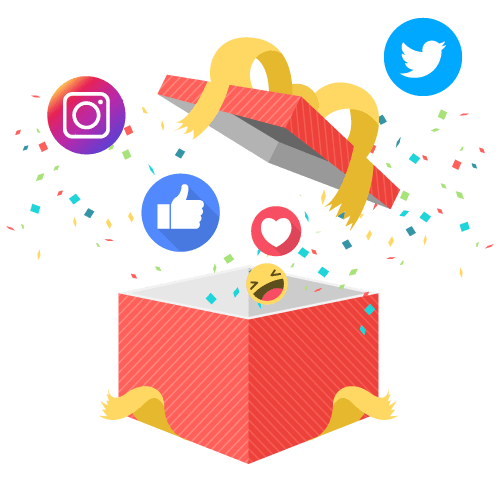Click on a question to get some help:
1- Choose your voice and a background noise
2- Test your voice with the red microphone icon button
3- Press the green call button
4- Choose the person you want to call
5- Choose to record or not record the call
Check you have a strong internet connection before calling otherwise the call will not work.
Voice Changer gives you 1 free minute. You can win additional free minutes thanks to advertising in “Win free credit” or you can purchase packages.
Voice Changer calls are not made through your carrier plan because it is not technically possible to change your voice with your phone plan.
Alls calls are made by our servers and we pay for them. That’s why free calls are not unlimited
Les appels que tu fais avec Voice Changer ne passent pas par ton forfait car il est impossible techniquement de modifier ta voix en utilisant le crédit de ton forfait.
Tous les appels sont effectués par nos serveurs et nous coûtent de l’argent. C’est pour cela que les appels gratuits ne sont pas illimités.
It can take up to 20 minutes for your minutes to show up.
– Check you carefully followed the offer’s instructions.
-An offer can be completed only once
-Do not use ad blockers
If you have trouble with an offer : go back on the offerwall page and look for the support section to report your problem.
For optimal call quality, the app requires at least 3G or Wifi connexion.
If you have a strong internet connection but still see the message « Check your internet connection », please completely close the app and re-open it:
– Open “recent apps” view
– Close Voice Changer in the list
– Re-open the app
This problem can come from several reasons:
– Poor internet connexion: try again with a better connexion
– Voice Transformation is too strong: if you selected the lowest or highest voice, diminish the voice transformation and try again
– Loud Speaker : Loud Speaker can alterate call quality. Turn off Loud Speaker, put your phone to your ear and speak close to the microphone.
– Speak normally : do not shout and do not speak too fast
Yes. During the call, use the slider or the « Low » and « High » buttons to chnage your voice again.
You can also change background noise and sound effects as many times as you want.
The button “Normal” will reset your voice to normal
-To save your balance in case you change your device or system
-To receive the newsletter : special deals, coupons, extra free minutes…
No. Only calls to your own country are allowed
-In the app menu, click on the white button below “Contact Us”
-Close the app completely
-Open the app again
-In the menu click on “Connection” and put your new phone number
-Your credit will be saved in the process
Please write us through the « Contact us » section of the app
The use of this application implies acceptance of the CGU available on http://allogag.com/en/mentions-legales
Service created by:
ACETELECOM
Société par action simplifiée au capital de 8000 euros
SIRET B 509 233 961
229 rue de solférino
59000 Lille
France